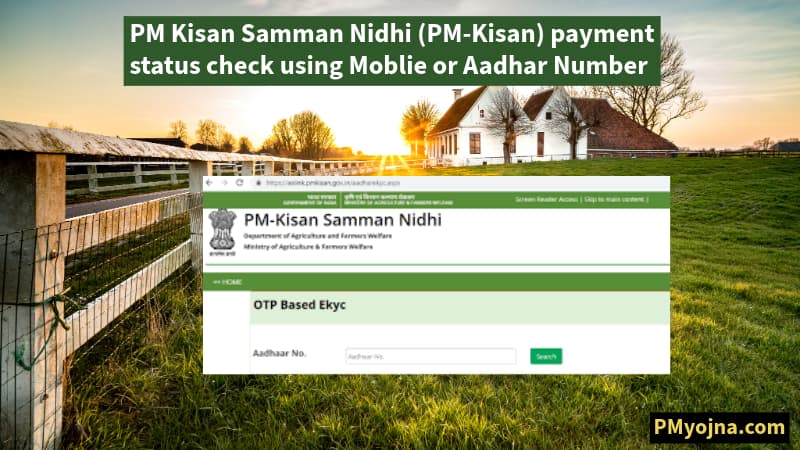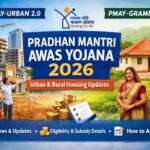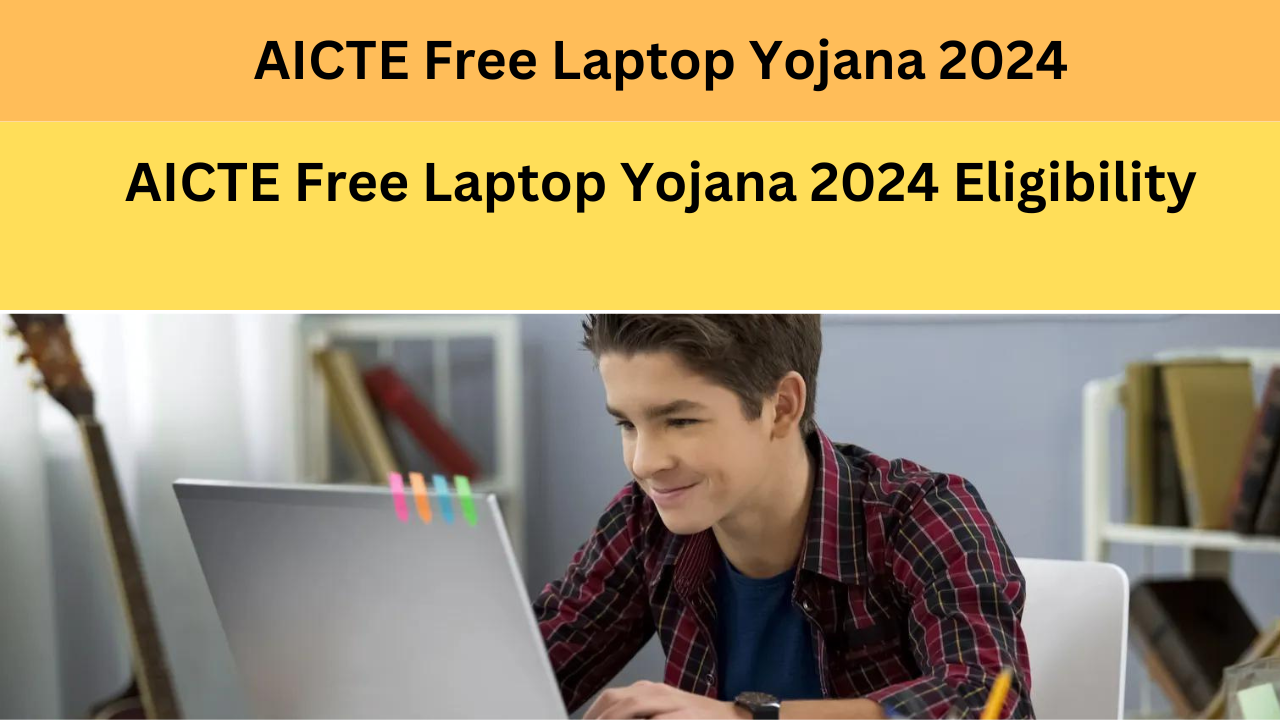PM Kisan Samman Nidhi (PM-Kisan) payment status check using Moblie or Aadhar Number
PM Kisan Samman Nidhi (PM-Kisan) payment status
You can check the PM Kisan Samman Nidhi (PM-Kisan) payment status using your Aadhaar number or mobile number by following these steps:
Method 1: Using Aadhaar Number
- Go to the official PM Kisan portal: https://pmkisan.gov.in/
- Click on “Farmer Corner” on the homepage.
- Select “Beneficiary Status”.
- Choose Aadhaar Number as your search option.

- Enter your Aadhaar number and the captcha code shown.
- OTP will be received on the Aadhaar registered mobile number.
- Enter the OTP and click on “Verify” button.
- PM Kisan Registration Number will be displayed on the screen which you can use to check the status of your PM Kisan application.
- Now go to the “Know Your Status” page and enter your registration number, click on Get OTP, verify OTP and then your PM Kisan status will be displayed on the screen
 .
.
You will see your PM Kisan payment status, including installment details and payment history.
Method 2: Using Mobile Number
- Go to the PM Kisan portal: https://pmkisan.gov.in/
- Click on “Farmer Corner” → “Beneficiary Status”.
- Select Mobile Number as your search option.

- OTP will be received on the mobile number registered with PM Kisan application.
- Enter the OTP and click on “Verify” button.
- PM Kisan Registration Number will be displayed on the screen which you can use to check the status of your PM Kisan application.
- Now go to the “Know Your Status” page and enter your registration number, click on Get OTP, verify OTP and then your PM Kisan status will be displayed on the screen.

Your payment details linked to that mobile number will be displayed.
Direct link to check your PM Kisan status instantly:
➡️ PM Kisan Beneficiary Status Check
Steps to use the link:
- Open the link.
- Choose either Aadhaar Number or Mobile Number.
- Enter your Aadhaar number or registered mobile number.
- Enter the captcha code.
- Click “Get Data”.
You will immediately see:
- Your name and details
- Payment installments received
- Date of last payment
✅ Notes:
- Make sure your Aadhaar number or mobile number is linked to your PM Kisan account.
- Only payments credited to your bank account will be reflected.
- If you face any issues, you can contact the PM Kisan helpline at 011-23381092.
FAQ:-
Here’s a well-structured FAQ for PM Kisan Status Check Using Aadhaar & Mobile Number suitable for a webpage or content optimization (SEO-friendly):
PM Kisan Status Check FAQ
Q1: What is PM Kisan Samman Nidhi (PM-Kisan)?
A: PM-Kisan is a government scheme that provides ₹6,000 per year in three installments to small and marginal farmers to support their agricultural needs.
Q2: How can I check my PM Kisan payment status?
A: You can check your status online through the PM Kisan portal using either your Aadhaar number or registered mobile number under the “Farmer Corner → Beneficiary Status” section.
Q3: Can I check PM Kisan status using Aadhaar?
A: Yes, select Aadhaar Number on the Beneficiary Status page, enter your Aadhaar number, and submit to view your payment history.
Q4: Can I check PM Kisan status using my mobile number?
A: Yes, select Mobile Number, enter your registered mobile number, and submit to see your PM Kisan payment details.
Q5: How do I know if my bank account is linked with PM Kisan?
A: Only payments credited to your bank account will appear on the status page. Make sure your Aadhaar and bank account are linked with PM Kisan.
Q6: What should I do if my payment is not received?
A: Check if your details are correct on the portal. If everything is correct and the payment is pending, contact the PM Kisan helpline at 011-23381092.
Q7: Is there a direct link to check PM Kisan status?
A: Yes, you can check instantly here: PM Kisan Beneficiary Status Check